Statistics (Total results of gameplays : All Users v.s. Computer)
UX-Chess
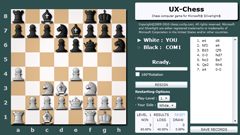
UX-Chess is a simple computer chess game designed for Microsoft® Silverlight®. This application features original compact chess artificial intelligence engine that allows you to play chess game versus computer opponents on five differentiated play-levels.
* Microsoft and Silverlight are either registered trademarks or trademarks of Microsoft Corporation in the United States and/or other countries.
How-to-Play Instructions


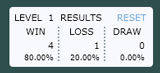
Gameplay controls: You can play the game only with mouse actions —— drag-and-drop a piece to make a move in your turn. By starting piece-dragging, some guide marks appears on the board to inform you where you can put the piece (square mark: legal move / X mark : illegal move).
Beginning a new game: You can play a new game anytime by clicking "RESIGN/RESTART" button. Prior to restarting a game, select a play-level and your side (White[plays first] or Black[plays last]) from drop down menus.
Results: Your gameplay results (numbers of wins, losses and draws in each level) are persistently stored in local isolated storage and are displayed in brief statistical report form that helps you grasp your overall achievements.
* All play-results on this game are sent to the server automatically for statistical investigation required for future updates of the game, upon every end of your gameplay. Through this practice, personally identifiable information about you shall not be collected.
Notes for Chess Rules Implemented in the Game
Chess has a lot of variant rules. You may think some of rules in this game are different from what you know. Check the following details of chess rules implemented in this game.
Conditions required for Castiling: [1] King and Rook (that participate in castling) had never been moved in the game. [2] There is no piece between King and the Rook. [3] No opponent piece can reach squares through which King passes for castling. [4] King is not in check at the time of castling. —— Even once King was checked in the game —— castling is still possible as long as the player went through the check without king's move.
Promotion: Pawn automatically turns to Queen upon promotion without choice of piece-types.
Perpetual Check: When the exactly same board formation —— including piece positions/conditions (such as possibility of castling or en passant) and play-turn —— appears three times in a game, the game automatically ends in draw.
Frequently Asked Questions
*If you have questions to be put here, please write an email to the contact address through "feedback" link in the footer of this web-page.
More Resources : 3D MAZE | 3D DOGFIGHT | 3D CAR-DRIVING | REVERSI | CHESS | NUMBER PLACE | 3D TENNIS | WARGAME